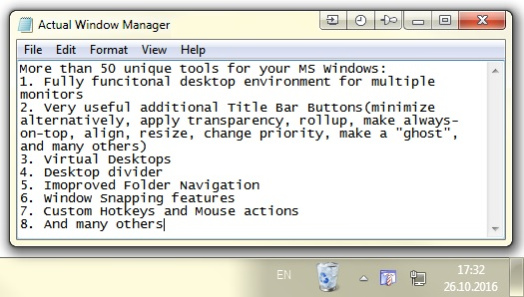Actual Window Manager8.15.2
Publisher Description
Actual Window Manager is a desktop productivity suite of over 50 tools, letting users change their interaction with windows in many new exciting ways: minimize windows to tray or screen, apply transparency, roll up, pin on top, auto-align windows, resize, etc. Any of these operations (and many others) can be done in a click on the title buttons, which are added to the standard Minimize/Maximize/Close buttons after the installation. In addition to buttons, users can set up specific settings to be applied to predefined windows automatically (for example, 50% transparency for Winamp).
Installation and getting started is remarkably easy. Once installed, Actual Window Manager adds its own buttons to the title bar of each window. By default the program has profiles with the settings for the most popular Windows applications, but users can change these profiles to their preferences or make a profile of their own, which is a breeze to do. To make such changes, one needs to bring up the Configuration window and modify or set up a rule for a particular program, which can be done in a simple, point-and-click manner.
Actual Window Manager is particularly useful when you are simultaneously working with several applications. Switching from one window to another distracts attention, reducing the productivity of work. Moreover, the taskbar becomes packed with minimized windows. But it is not the case when you have Actual Window Manager on your computer. You can set it up to minimize windows to tray or on the desktop, roll them up, set up the appropriate level of semi-transparency. If you need to multitask in several applications at once, you can pin all necessary windows on top without the need to bring each one up several times.
And the last but not least: Actual Window Manager is the only window manager that provides the fully featured support for command prompt windows and native 64-bit applications running on any x64 edition of Windows.
About Actual Window Manager
This Launchers & Task Managers program is available in English, German, French, Spanish, Italian, Dutch, Norwegian, Portuguese, Russian, Ukrainian, Polish, Serbian, Japanese, Korean, ChineseSimplified, ChineseTraditional, Indonesian, Arabic. It was last updated on 16 November, 2024. Actual Window Manager is compatible with the following operating systems: Windows.
The company that develops Actual Window Manager is Actual Tools. The latest version released by its developer is 8.15.2. This version was rated by 2 users of our site and has an average rating of 2.5.
The download we have available for Actual Window Manager has a file size of 12.6 MB. Just click the green Download button above to start the downloading process. The program is listed on our website since 2024-11-13 and was downloaded 1,542 times. We have already checked if the download link is safe, however for your own protection we recommend that you scan the downloaded software with your antivirus. Your antivirus may detect the Actual Window Manager as malware if the download link is broken.
How to install Actual Window Manager on your Windows device:
- Click on the Download button on our website. This will start the download from the website of the developer.
- Once the Actual Window Manager is downloaded click on it to start the setup process (assuming you are on a desktop computer).
- When the installation is finished you should be able to see and run the program.
Program Details
General
System requirements
Download information
Pricing
Version History
version 8.15.2
posted on 2024-11-13
1) Hardened security. 2) Fixed Actual Taskbar in Win11 24H2. 3) Fixed Tabbed Explorer in Win11 24H2.
version 8.15.1
posted on 2024-04-27
1) Restored system tray in Actual Taskbar in Win11. 2) Fixed Tabbed Explorer in Win11 22H2+. 3) Improved Easy Window Dragging. 4) Fixed re-applying of window settings to Metro/UWP apps.
version 8.15
posted on 2023-06-26
1) Added DEP/ASLR support. 2) Fixed Tabbed Explorer in Win11. 3) Improved Audio Switcher. 4) Fixed Audio Switcher in Chromium apps. 5) Fixed Easy Dragging in Chromium apps. 6) Fixed extra buttons in Chromium apps. 7) Fixed multi-monitor Alt-Tab in Win11. 8) Fixed multi-monitor taskbar in Win10.
version 8.14.5
posted on 2021-02-12
1) Reduced overall system load. 2) Fixed crash in Windows 10 Insider 21277+. 3) Added ability to flip mirrored content. 4) Added Unicode support to Favorite Folders. 5) Added sound switching in Chromium-based MS Edge. 6) Numerous fixes in Tabbed Explorer. 7) Numerous fixes in Virtual Desktops.
version 8.14.4
posted on 2020-10-10
1) Added the ability to apply window settings to tray notifications. 2) Added the ability to customize Virtual Desktop Switcher windows on-the-fly. 3) Restored Open-Shell compatibility. 4) Improved many internal facilities (see the full changelog). 5) Fixed numerous bugs (see the full changelog).
version 8.14.3
posted on 2019-12-27
1) Added: Resizing Virtual Desktop Switcher on-the-fly. 2) Fixed: Search box in tabbed File Explorer. 3) Fixed: Numerous issues in Virtual Desktops. 4) Fixed: Numerous issues with extra title buttons.
version 8.14.1
posted on 2019-07-09
1) Added: Saving clipboard history to a file. 2) Added: Quick copying of window-related information to clipboard. 3) Changed: Revised internal logic of global hook handlers for a better compatibility with multi-core CPUs. 4) Fixed: Notepad got frozen when opened empty in Windows 18362+.
version 8.14
posted on 2019-05-15
1) Added: Interactive Mirroring. 2) Added: Compatibility with newer Windows 10 builds (including Light visual theme support). 3) Added: High DPI support for Configuration and Tabbed Explorer. 4) Fixed: High DPI support in Actual Taskbar and Desktop Divider. 5) Fixed: Title buttons in Office 2019.
version 8.13.3
posted on 2018-11-28
1) Fixed: High CPU consumption by SmartScreen. 2) Fixed: Exclusions stopped working since 8.13. 3) Improved: Tabbed Explorer reacts on Win-Left/Right/Up/Down. 4) Improved: Actual Taskbar and title buttons in RTL languages (Arabic, Hebrew). 5) Fixed: Title buttons in Win10 17763+ and Insider 18267+.
version 8.12.2
posted on 2018-05-21
1) Improved compatibility with Windows 10 Spring Creators Update.